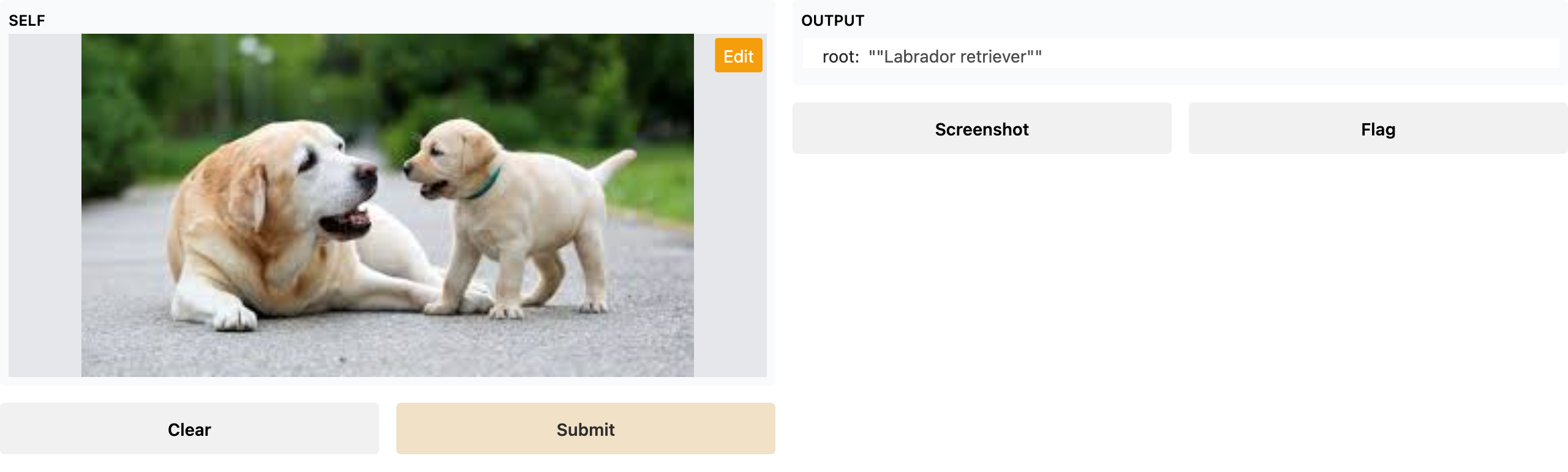Serving ML Models with API or UI app
Create Rest API or Interactive UI app for Any Learning Model - ML, DL, Image Classification, NLP, Tensorflow, PyTorch or SKLearn.
What can it do?
- Create Rest API endpoint for Model Serving
- Create Interactive UI for Model Prototype Demo
- Share UI Demo with everyone by generating public url
- Predefined processing functions for image classification (NLP processing functions coming soon)
- Override custom preprocessing and Postprocessing function with your own.
- Request Response Schema (JSON body) will be changed based on the
api_type.
install:
pip install -U "chitra[serve]"
Default available API types are:
- Image Classification
- Object Detection
- Text Classification
- Question Answering
To get a full list of available API types you can call chitra.serve.API.get_available_api_types().
Create Rest API
Text Classification API
You can easily create Sentiment Analysis API. In this example, I will use HuggingFace to load the Sentiment Analysis Model but feel free to use other models as well.
from transformers import AutoModelForSequenceClassification, AutoTokenizer, pipeline
from chitra.serve import create_api
tokenizer = AutoTokenizer.from_pretrained("finiteautomata/beto-sentiment-analysis")
model = AutoModelForSequenceClassification.from_pretrained(
"finiteautomata/beto-sentiment-analysis"
)
classifier = pipeline("sentiment-analysis", model=model, tokenizer=tokenizer)
create_api(classifier, run=True, api_type="text-classification")
You can open http://127.0.0.1:8000/docs Swagger UI in your browser to test the API 🔥
Image Classification API
from chitra.serve import create_api
from chitra.trainer import create_cnn
model = create_cnn('mobilenetv2', num_classes=2)
create_api(model, run=True, api_type='image-classification')
Open in your browser and try out the API. You can upload any image to try.
Preview
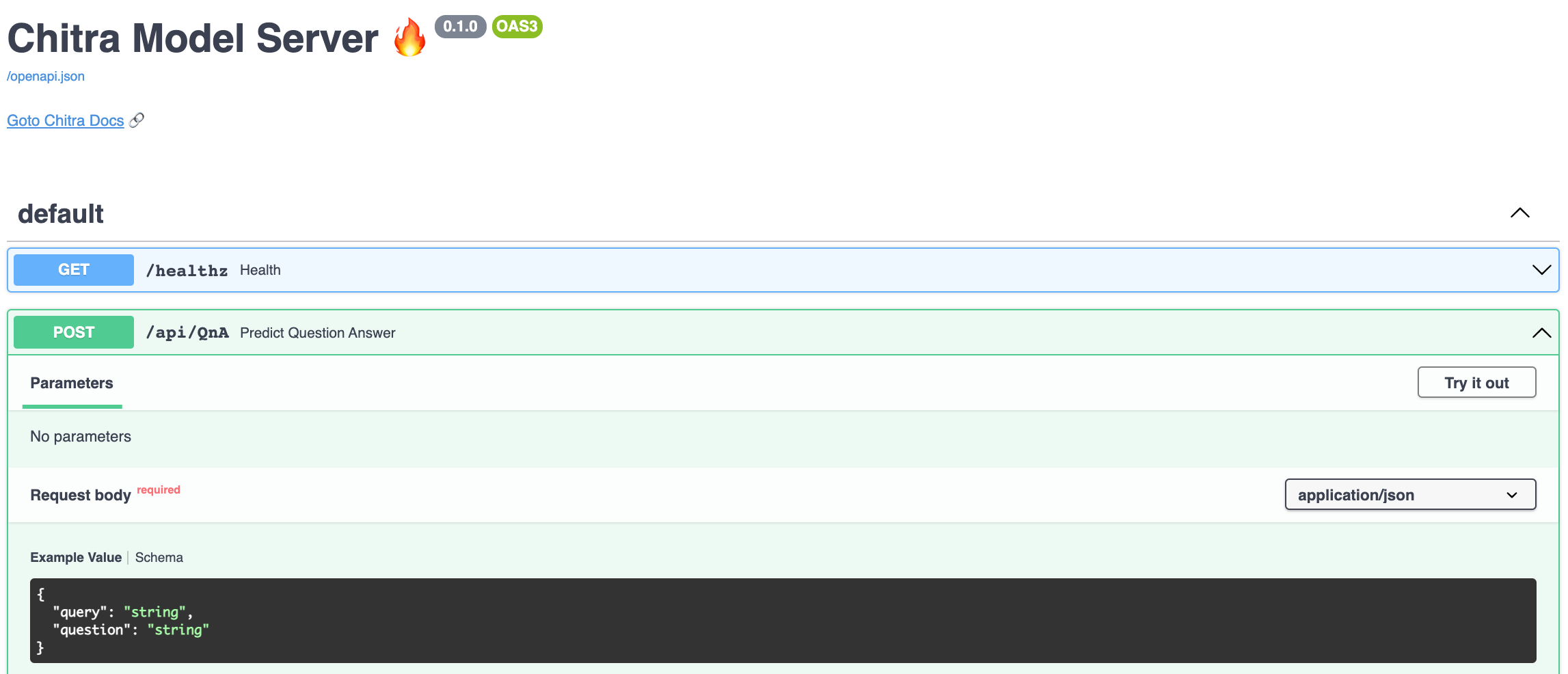
Create Interactive UI with Gradio
To get a full list of available api_types for GradioApp you can call chitra.serve.GradioApp.get_available_api_types().
Image Classification Demo
Instantiate ImageNet pretrained Model with Tensorflow
import tensorflow as tf
from chitra.core import load_imagenet_labels
image_shape = (224, 224)
model = tf.keras.applications.MobileNetV2(weights="imagenet")
IMAGENET_LABELS = load_imagenet_labels()
Chitra will automatically create a preprocessing function based on api_type.
But if you want to override and define
your own then you can just pass any callable function.
def postprocess(preds):
preds = tf.argmax(preds, 1).numpy()
label = IMAGENET_LABELS[preds[0]]
return label
Create GradioApp with Chitra
from chitra.serve.app import GradioApp
app = GradioApp(
"image-classification",
model=model,
image_shape=image_shape,
postprocess_fn=postprocess,
)
If you want to share the live internet url then set share=True, it will create a public url that you can share with
anyone over the internet.
app.run(share=True)
Preview